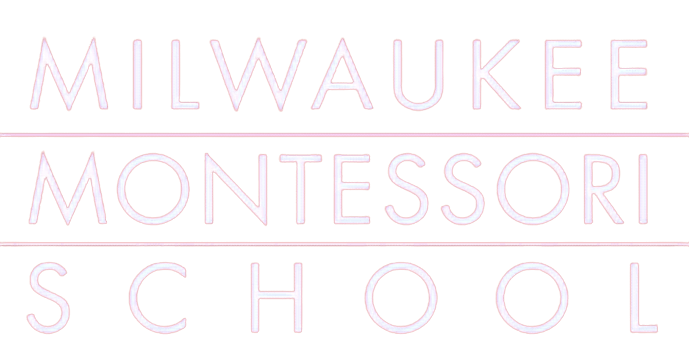MyBackPack
The My BackPack online information system is used to update student records, including health, allergy and medical information. It also provides Milwaukee Montessori School with contact information in case of any emergency and gives us information about alternate pickups.
My BackPack allows users to search for parent contact information, find students in a classroom, and find families that live in their zip code to help set up carpools, too!
Please click the link below to update relevant information or view the information already in the system. Contact the Front Desk with any questions pertaining to My BackPack.
Frequently Asked Questions
-
How do I update my profile?
Click on My Profile in the upper right hand corner of the screen. To make changes, select “Edit” in the upper right hand corner of the screen.
Note 1: Once you start making changes to your profile, please complete all changes before hitting save. Once you have hit save, you will not be able to make any additional changes until the school has approved your previous submission.
Note 2: If you do not have any changes to your profile, choose ‘send a note to school’ confirming you’ve reviewed the information.
Note 3: Be sure to add additional pickup and emergency contacts.
-
How do I add an emergency contact person?
Scroll down to “Additional Contact” and select “Add.” Fill in any people you would like to have on your approved pick-up list or as an emergency contact for your student. We ask that you have at least one person we can contact in the event of an emergency when we are unable to contact you first. Please include the best phone numbers we can use to contact this person.
-
How do I complete student forms?
Click on “My Forms.” The forms in this link are relevant to your student. Any forms listed as “Required” must be completed before your student will be permitted to attend school.
PROGRAMS
CONNECT
Phone (414) 259-0370